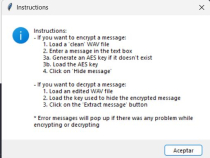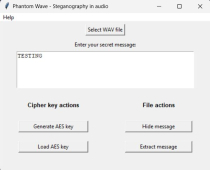Home / Scripts & Code / Python
Phantom Wave - Audio Steganography AppPhantom Wave - Audio Steganography App
A simple audio Steganography app written in pythonHome / Scripts & Code / Python
Phantom Wave - Audio Steganography App
A simple audio Steganography app written in python
Overview
Phantom Wave is a desktop application written in Python that allows you to hide secret messages within WAV audio files using the Least Significant Bit (LSB) steganography method combined with AES encryption for enhanced security.
Features
- Hide messages: Embed secret messages into WAV audio files.
- Extract messages: Retrieve hidden messages from WAV audio files.
- AES encryption: Messages are encrypted using AES (Advanced Encryption Standard) in CBC (Cipher Block Chaining) mode before being hidden, ensuring confidentiality.
- Key management: Generate and load AES encryption keys.
- User-friendly GUI: A simple graphical user interface built with Tkinter for ease of use.
Requirements
- Python 3.x
- scipy
- numpy
- pycryptodome
- You can use the requirements.txt file to install all the needed libraries by navigating to the project's directory and running:
pip install -r requirements.txt
Instructions
Run the app
- Download the files.
- Navigate to the directory containing the Python files.
- Run the main_wav.py script:
python main_wav.py
To Hide a Message:
- Select WAV file: Click "Select WAV file" and choose a "clean" (original) WAV audio file.
- Enter your secret message: Type the message you want to hide in the text box.
- Generate or Load AES key:
- If you don't have a key, click "Generate AES key" to create a new one. It will be saved as
audio_key.key. - If you have an existing key, click "Load AES key" and select your
.keyfile.
- If you don't have a key, click "Generate AES key" to create a new one. It will be saved as
- Hide message: Click "Hide message". You will be prompted to save the new WAV file containing the hidden message.
To Extract a Message:
- Select WAV file: Click "Select WAV file" and choose the WAV file that contains a hidden message.
- Load AES key: Click "Load AES key" and select the exact same key that was used to hide the message.
- Extract message: Click "Extract message". The extracted message will be displayed in a pop-up window.
Important Notes:
- Ensure the selected WAV file is a valid WAV format; even so, the program checks if the selected file is the correct format.
- The length of the message you can hide is limited by the size of the audio file. If the message is too long, an error will occur.
- Always use the correct key for extraction; otherwise, decryption will fail.
Other items by this author
Information
| Category | Scripts & Code / Python |
| First release | 9 July 2025 |
| Last update | 9 July 2025 |
| Files included | .py |
| Tags | encryption, python, audio, gui, secret, wav, decryption, steganography, aes |